Should you watermark your images?
No one likes having their photo stolen, whether it be a company using it for advertising without your permission or someone claiming the shot as their own. Especially in the connected world we live in now, it’s so easy to have our photos seen by thousands, if not millions, of people – making it that much more likely to have our photos downloaded and used elsewhere without us knowing.
The solution is easy, right? Just add your watermark to your photo before uploading. Well, not really. Let’s take a look at why a watermark isn’t the security system you think it is, and what your best protective options are.


Let’s talk problems
Watermarks don’t prevent theft
It may seem like embedding your name or logo into your image will scare off thieves instantly, but it has the same protective power as locking your front door to stop intruders. Yes, there may be a few rookies who abandon their plans, but anyone who is serious about robbing you will find ways around it.
Software that can remove a watermark with a few clicks are ten a penny. There are even dedicated tutorials online to show you exactly how to do this. Quicker still they can just crop it out. For these reasons, watermarks aren’t really that scary.
Some people are lazy though and may skip this step. If they do, then your watermark has some protective power, but it’s not a security guard.
Watermarks can’t be tracked
The unfortunate truth is that once an image is posted online it has the possibility to be downloaded without your knowledge, even if it’s just for a teenager’s desktop background. Watermarks don’t hold any information that can be searched to track where your images are being hosted.

You do have the option of the Google reverse image search, which allows you to upload an image and Google will do its best to find everywhere that image is being hosted, but it’s not perfect. It works by scanning your image through a complex algorithm to find matches or similarities, using things like colour and texture maps as a guide. This means if your image has been stolen and altered in any way, it can make it difficult for Google to find it at all.
But what if you reverse searched for your watermark? Surely that would hold the colour and texture information needed to yield results?
Sounds great on paper, but there’s a few problems with this theory. Firstly, we’re assuming the thief didn’t remove the watermark. Secondly, if your image has been compressed or altered in a way that morphs or disguises the watermark then it’s unlikely to be caught. Thirdly, depending on the size, opacity and overall look of the watermark, Google might not be able to recognise any of it at all.

Watermarks are rubbish at marketing
One of the benefits of using a watermark is the free advertising it does. This is great, because if someone does take your image without licensing it or doesn’t credit you, the viewer will know who the true creator is and visit your page to give you all the praise you deserve.
Sounds familiar? I didn’t think so. While this may work for the minority of cases, chances are no one is actually going to check if the watermark matches the host. In this day and age of busy schedules and short attention spans, no one is playing detective. They like, they tap, they move on.
Even if this does happen, aside from the person telling you about the theft there is no way to measure the numbers of visitors your watermark is pulling. Because of this, you can’t use your watermark to determine if an increase in traffic is due to any extra copies of your work floating around that you aren’t aware of.
Watermarks can hinder positive sharing
While they do little to prevent theft, they can be great factors in preventing licensing and sharing. Looking at this from the point of view of a marketing company or press, time is limited and options are not. If you have to be contacted to provide an image with the watermark removed, a tight deadline can force them to skip your image and go with another.
Likewise, some hubs and almost all printed publications strictly won’t share images with watermarks at all. Images are used in written media to break up the content for the eyes, and if the images have text on them it can be too much for us to comfortably process – meaning we skip the article, the publisher loses revenue and your photos don’t get seen.
It’s also tricky for the publisher to choose fonts and design templates that don’t clash with your watermark, so providing a caption for the image that covers your details is a win-win for everyone.
Having images shared through press releases and content hubs is a far more effective way of growing your audience than relying on your watermark to do the work. But of course protecting your images is still important, and there’s a lot we can do behind the scenes to limit the risks.
Let’s talk solutions
Metadata is the way forward
Whether you’re importing your client’s latest brief or your recent holidays snaps, embedding metadata into your images is a must. What is metadata? Simply put, it means ‘data about other data’. In terms of photography, it’s the data that describes the data that makes up the photo file.
This can include the camera settings used, the time and date the file was created and any custom data such as copyright information. Metadata stays with the file itself, so no matter where your file goes the metadata goes with it.

You can apply metadata upon importing your files in most photo managing softwares. In Lightroom, you can create a metadata preset under the Metadata tab in the taskbar in the Edit Metadata Presets option. Here, you can create new or edit existing presets that can be applied upon import. Most cameras also have the ability to add metadata in-camera so every shot you take has your copyright details baked into the exif data. Some cameras can do this in the settings, whilst others require your camera to be connected to a computer and linked to the manufacturer software.
Sky’s the limit with the amount of metadata you can add, but I tend to keep mine simple with a few copyright notices, my name and my contact details.
Unfortunately metadata isn’t perfect, because it will only stick with file. If someone performs a screenshot or does anything to create a new file for the image, that metadata is lost.
Arm your website
Your online portfolio is a great way to market yourself and attract new clients, but there are a few tricks you can pull to stop it from being an all-expenses-paid shopping spree for image thieves.
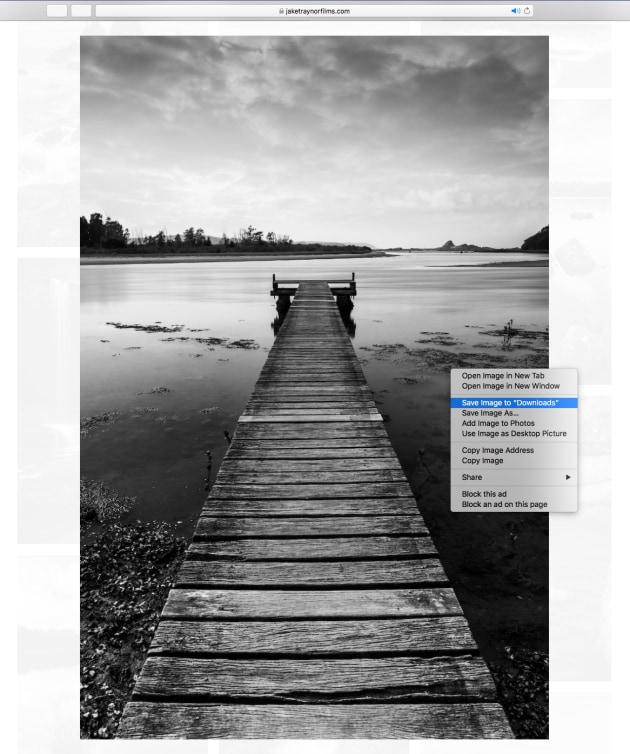
Disabling right-clicking means no one can right click on your content and download the files. Some web hosts like Squarespace have this function built in, or you can install plugins on sites like Wordpress. This won’t stop the screenshots though, so it’s not a guaranteed wall.
Hotlinking is where one website can display the content of another by creating an unseen link to that content, rather than uploading the content to the website itself. This is a way of bypassing licensing or downloading images, and keeps things high-res. You should have the option to disable or prevent hotlinking on your images or other content on all web hosting sites, either through HTML, plugins or built-in options.
Adding copyright information somewhere on your website may be enough to scare away some thieves. By law you hold the copyright to the content anyway, so it’s not a necessary precaution, but quite often your images may be hosted elsewhere without the host knowing they’ve breached copyright. The copyright badge on your website may be enough to inform the uninformed and prevent the theft entirely.
Make time to do your own research
Rather than waiting for people to alert you of theft, be proactive instead and create your own defensive tactics. Make a weekly habit of doing a few Google reverse image searches of your most popular images to see if anyone else has picked them up. Be aware of who you are tagging in your posts and check their pages every now and then to make sure they haven’t reposted without credit (believe it or not, some big tourist hubs are still doing this!)

Linking your portfolios to services like Pixsy to track down any instances of theft is a good time-saving strategy. Pixsy works by letting you link your existing platforms like Instagram and Flickr, or uploading images manually, and finds cases of the same or similar images elsewhere on the web. You can then go in and approve the use of the image or submit a case to have the copyright breach looked into. It’s a great way to find out where your images are being used and making sure no one is benefiting from your hard work.
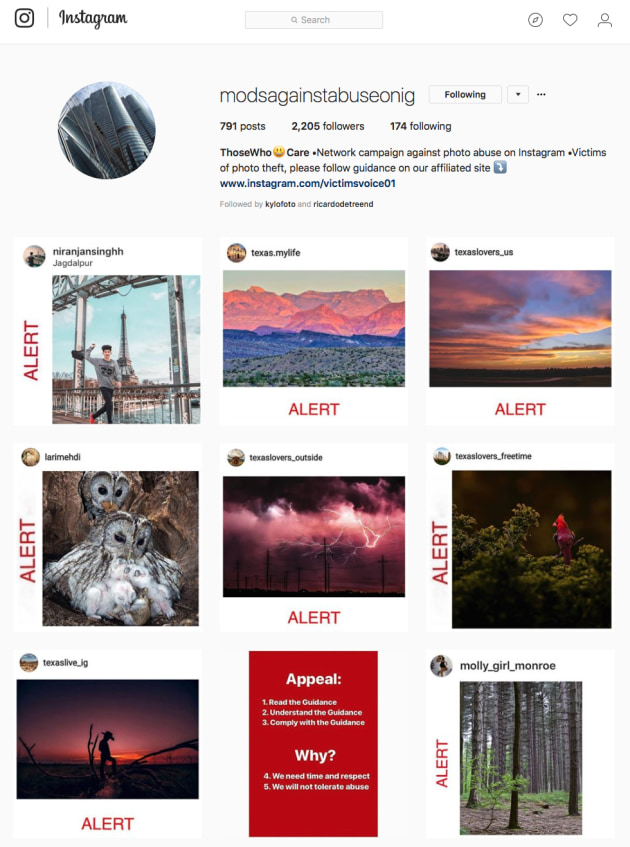
Social media has dedicated accounts that moderate and expose thieving accounts, @modsagainstabuseonig on Instagram being the most active. Making sure you follow and regularly check these accounts will allow you to be more aware of not only particular content thieves, but the characteristics of a thief account.
Invest but don’t obsess
It’s important to remember that while image theft is an unfortunate reality for photographers that may never be eradicated, we shouldn’t stress over it. It’s good practice to make sure your metadata is setup and up to date, and taking some time out to run a few checks against your images, but don’t let it consume you. More importantly, it should never be a factor when it comes to capturing or processing your images. Don’t let the thought of a few bad apples block the flow of those creative juices. Stay alert and aware, but don’t be afraid to create images that people want. ❂
About the author: Jake Traynor is a landscape and travel photographer based on the south coast of Australia. You can see more of his work at jaketraynorfilms.com


